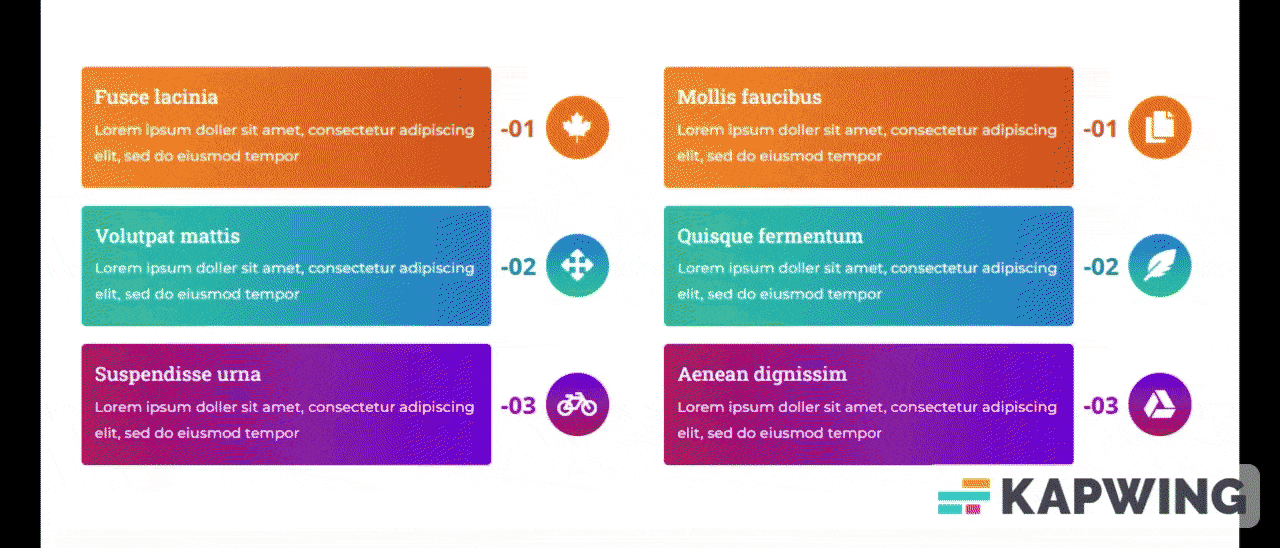Divi List Grid
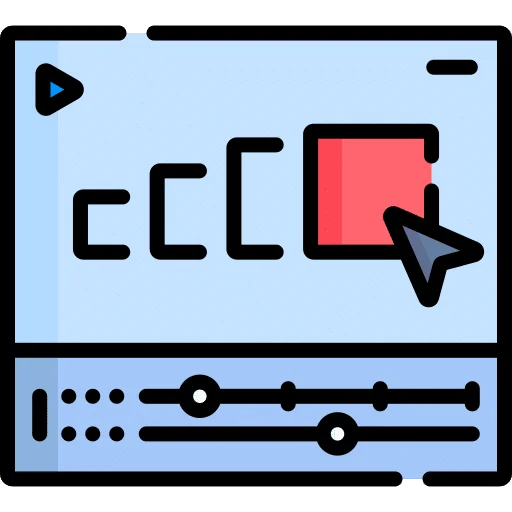
Hover Effects
Hover effects are the advanced feature of this List Grid. This feature makes your List Grid separate from the other list grid.
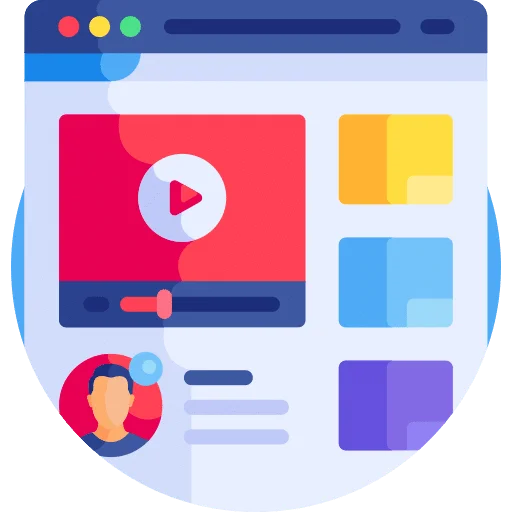
Premade Shapes
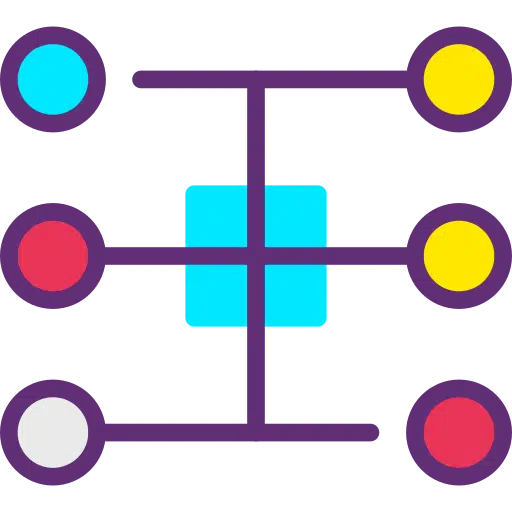
Connector
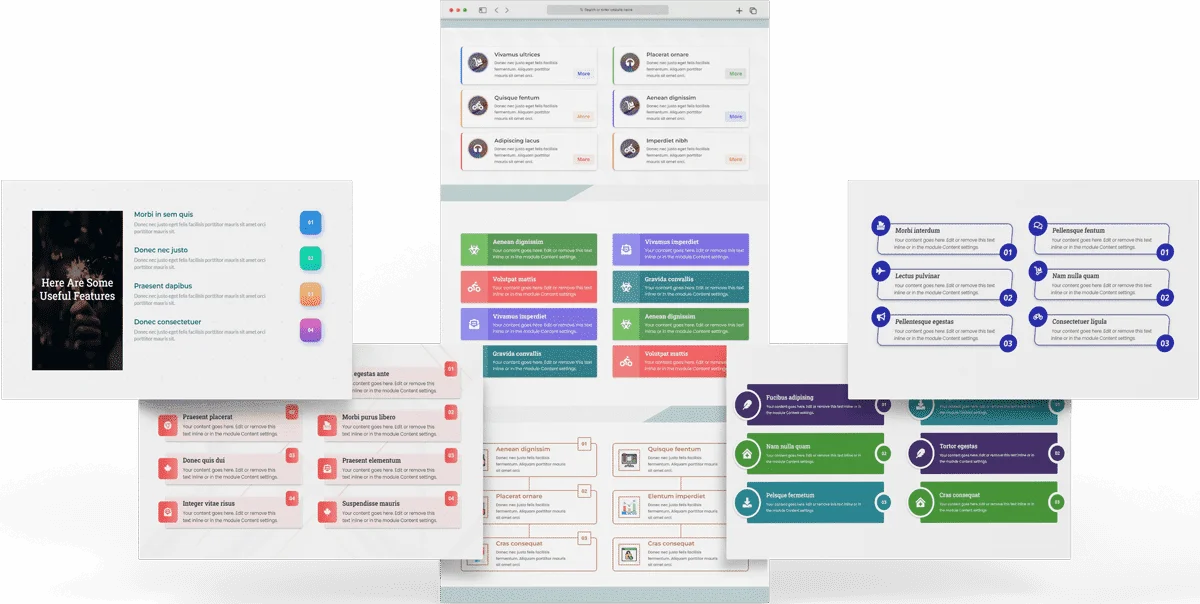
Why List Grid Is Different From Others
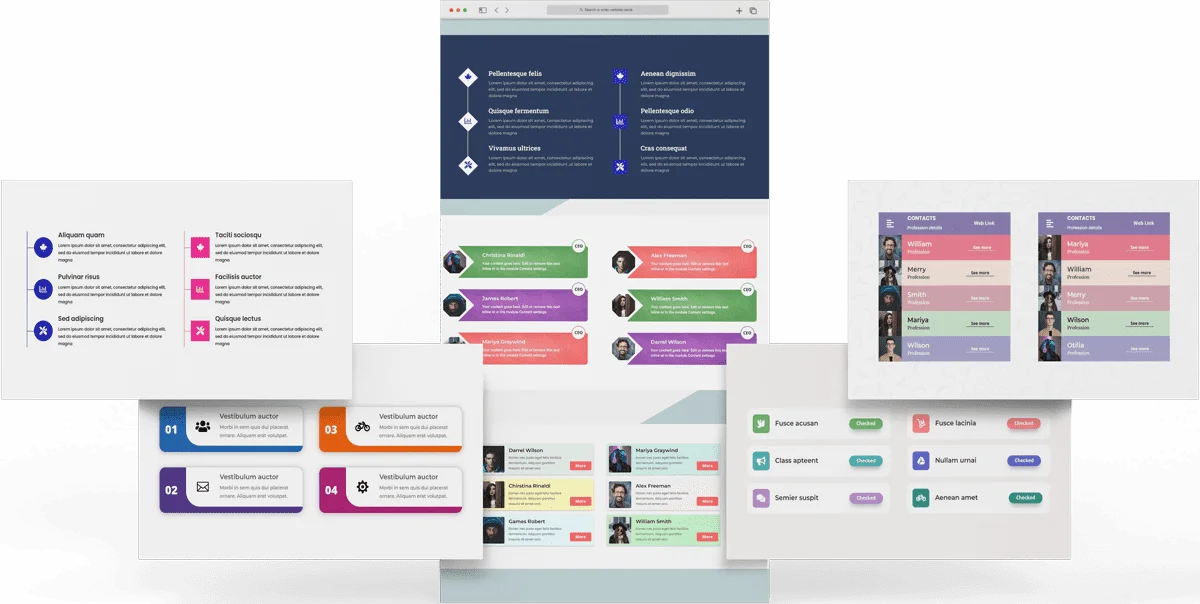
Create Custom List Grids In The Easiest Way.

Shine List Grid With Beautiful Designs
Fully Optimized
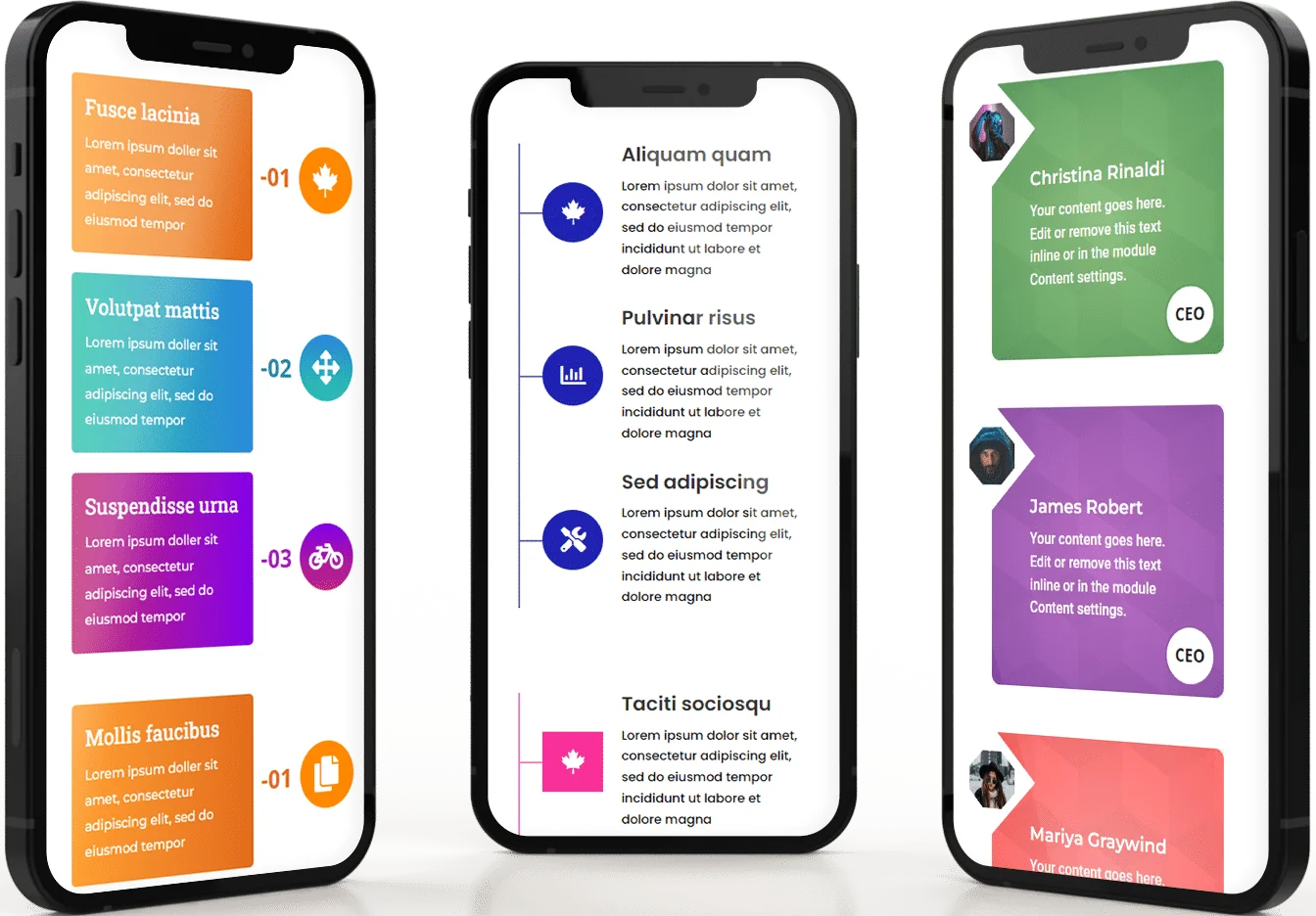
“Are you ready to take your website to the next level? Get started with Divigrid today. To start enjoying the benefits of our module, simply click the “Buy Now” button below. Don’t miss out on our hidden offer of a 20% discount. Act now and take advantage of this exclusive deal!”

How List grid will makes you unique?
User-friendly and intuitive than other similar platforms
Offer a unique set of features that allow users to customize their experience
Comprehensive design option
Pre Made shapes save valuable time
Create a more visual and interactive experience with Connector
Adaptable layout with Multiple uses
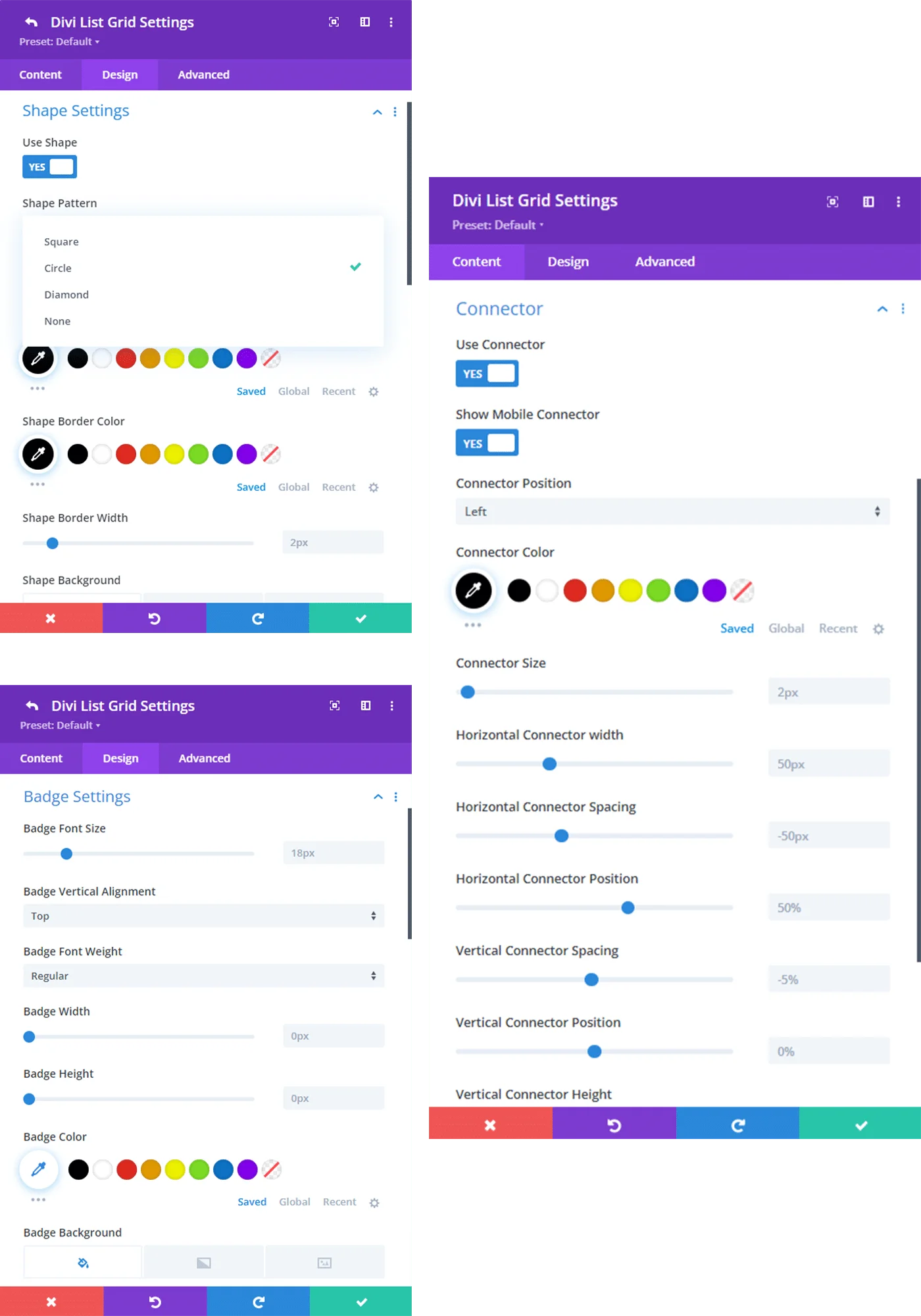
Happy Clients
What our client say about us
Mohammad Sobhy

Bonnie Unsworth

Shezan Ahmed

Tim Kerney

Heather Pedley

Thomas Bogan
Valerie Robitaille

Pierre Moser
Pedro de Pradines
“Easy to download and so far seems like a piece of cake to install and modify.. Thank you.“
“Divi Image Mask Slider is packed with features and easy to use, you can get some really unique designs that i haven’t seen in other Divi plugins. Keep up the good work.“
“I just begin to use this plugin and I discover how it’s powerful and has unlimited possibilies.
Impatient to discover incoming modules.
Really, BRAVO for the editor“
“This is a hidden little gem and any Divi user with good basic/intermediate knowledge will get great mileage out of – the downloadable templates are plentiful and useful to get going and I am a big fan of the inline popups which are a great asset to claim back on page real estate by allowing you to expand information on click but offering a slimmer version of the content first- quite happy to suport this developer hoping they continue to expand their offering.
FAQ’s
Frequently Asked Questions
Your questions shape our journey. Dive into the most common queries about DiviGrid and find clarity to empower your Divi experience.
What is DiviGrid?
DiviGrid is a powerful Divi plugin that enhances your website-building experience by providing advanced grid layouts, interactive modules, and customizable design options. Whether you need dynamic post grids, carousel sliders, off-canvas menus, or image galleries, DiviGrid helps you create stunning, responsive designs with ease.
With over 40+ modules, 600+ design elements, and seamless Divi integration, DiviGrid empowers designers, developers, and business owners to build professional-grade websites without coding.
✅ Perfect for: Web designers, agencies, freelancers, and business owners
✅ Works with Divi 4 & Divi 5 (Working on it)
✅ Features: Responsive layouts, animation effects, and much more
Take your Divi website to the next level with DiviGrid! 🚀
Why I choose DiviGrid modules?
DiviGrid modules offer responsive and flexible grid layouts that allow you to create stunning, dynamic, and customizable designs for your website without any coding. With Divi Grid modules, you have full control over the number of columns, row spacing, content alignment, and more. They are highly versatile, easy to use, and compatible with the Divi theme, making them a smart choice for creating visually appealing and user-friendly websites. All essential divi modules are included in the Divigrid plugin.
Will more modules be added in the future?
YES, of course! Not only to deliver new features to the upcoming updates but also to ensure compatibility with every future Divi theme update.
How to update DiviGrid plugin?
To update the DiviGrid plugin, follow these steps:
- Go to the WordPress Dashboard of your website.
- Navigate to “Plugins” in the left-hand sidebar and click on it.
- Look for the “DiviGrid” plugin in the list of installed plugins.
- If an update is available, you will see a notification with a “Update Now” link.
- Click on “Update Now” to start the plugin update process.
- Wait for the update to complete, and then you can activate the updated plugin.
- It’s recommended to backup your website before updating any plugins or themes.
Note: Make sure you have a valid license for DiviGrid plugin to receive updates. Always read the documentation or contact the plugin’s support for specific update instructions.
Can I use DiviGrid in the WooCommerce platform?
Yes, you use DiviGrid on the WooCommerce platform. In the Post Grid Module, fetch the Content From WooCommerce. In our upcoming version, we will add the product grid module to the Divigrid Plugin. Using dynamic links, you can link up single post/project/product or any custom post page.
How do I install DiviGrid?
Simply download and install it like any other Divi plugin. Our documentation provides step-by-step guidance.
Is DiviGrid compatible with Divi 5?
We are working on making DiviGrid fully compatible with Divi 5.
Can I use DiviGrid on multiple sites?
Yes, with our unlimited sites, license package, you can install DiviGrid on unlimited websites.
For more details: DiviGrid pricing
Is there a money-back guarantee?
Absolutely! We offer a 14-day money-back guarantee if you’re not completely satisfied with your purchase.
Will DiviGrid work in my setup?
Yes—DiviGrid is built for maximum compatibility.
- Divi & WordPress Versions: Supports Divi 4.x and Divi 5.x (Is coming soon. We are working on this.) on WordPress 5.6 and above.
- Plugin Compatibility: Tested with WooCommerce, Easy Digital Downloads, and leading caching/optimization plugins (e.g. WP Rocket, Seraphinite Accelerator).
- Performance & Responsiveness: Modules load on-demand to minimize impact on page speed, and are fully responsive across all screen sizes.
What do I actually get for my money?
A complete toolkit, flexible licensing, and ongoing support.
- 40 Powerful Modules: From Post Grids and Masonry Galleries to Advanced Carousels.
- Licensing Options:
- Single-Site License (1 site)
- Unlimited-Site License (lifetime use on all your projects)
- Updates & Support: Lifetime updates (new modules & enhancements), dedicated ticket support, and a 14-day money-back guarantee.
How steep is the learning curve?
We make it easy to get started, even if you’re new to Divi.
- Live Demos: See every module in our online demo library before you buy. DiviGrid Demo Design
- Step-by-Step Documentation: Video walkthroughs Youtube, and module-by-module guides. Documentation
- Responsive Support: Fast, friendly help (average response time under 24 hours) Support
Still have questions?
We would love to co-operate with you. Our 24/7 support team available for you.