All Essential Module In One Divi Plugin
Enhance your WordPress designs with advanced Divi modules and plugins. Explore dynamic Divi layouts, galleries, and carousels to create stunning, professional websites effortlessly.

10k+ Websites already using DiviGrid Plugin
Trust
Join Our Thriving Divi Community Of Users
Connect with thousands of Divi enthusiasts, designers, and developers. Get exclusive layouts, tips, and resources to elevate your website. Start building with DiviGrid today!
40+
Advanced Modules
600+
Demo Design
20+
Layouts Design
70+
Sections Design
UltimateOff Canvas Solutions for Divi
Unlock New Design Potential in Divi With Dynamic Off Canvas Capabilities. Transform the Sidebar, Menus, and More to Improve Engagement and User Experience.
Off Canvas Magic Features
5+ Content Types
Canvas Content Sync
2 Trigger Options
Overlay
Library Content
Design Tab Flexibility
4 Screen Directions
Close Icon Styling
4 Animation types
Mobile Friendly UI
13+ Easing Options
Panel Direction
UniqueCarouselFor Divi
Create stunning, responsive carousels in Divi with the Unique Carousel module. Enjoy five distinct carousel styles, full customization, and seamless integration for content displays.
Advanced Image Carousel
4 Carousel Types
Carousel Direction
Autoplay & Loop
Slide Direction
Navigation Options
Overlay Options
Static Content Width
Slider Content Width
Static Content Place
Slider Background
Pagination
Device Responsive
UniqueContent GridModules for Divi
Display content creatively with fully customizable layouts, responsive design, and seamless integration for an engaging user experience.
Content Grid Magic Features
19 Grid Patterns
Auto Responsive
Custom Grid Patterns
Add Title & Subtitle
Add Image or Icon
Add Text & Button
Pre-built Hover Effects
Animated Border
Item Position Change
Grid Direction
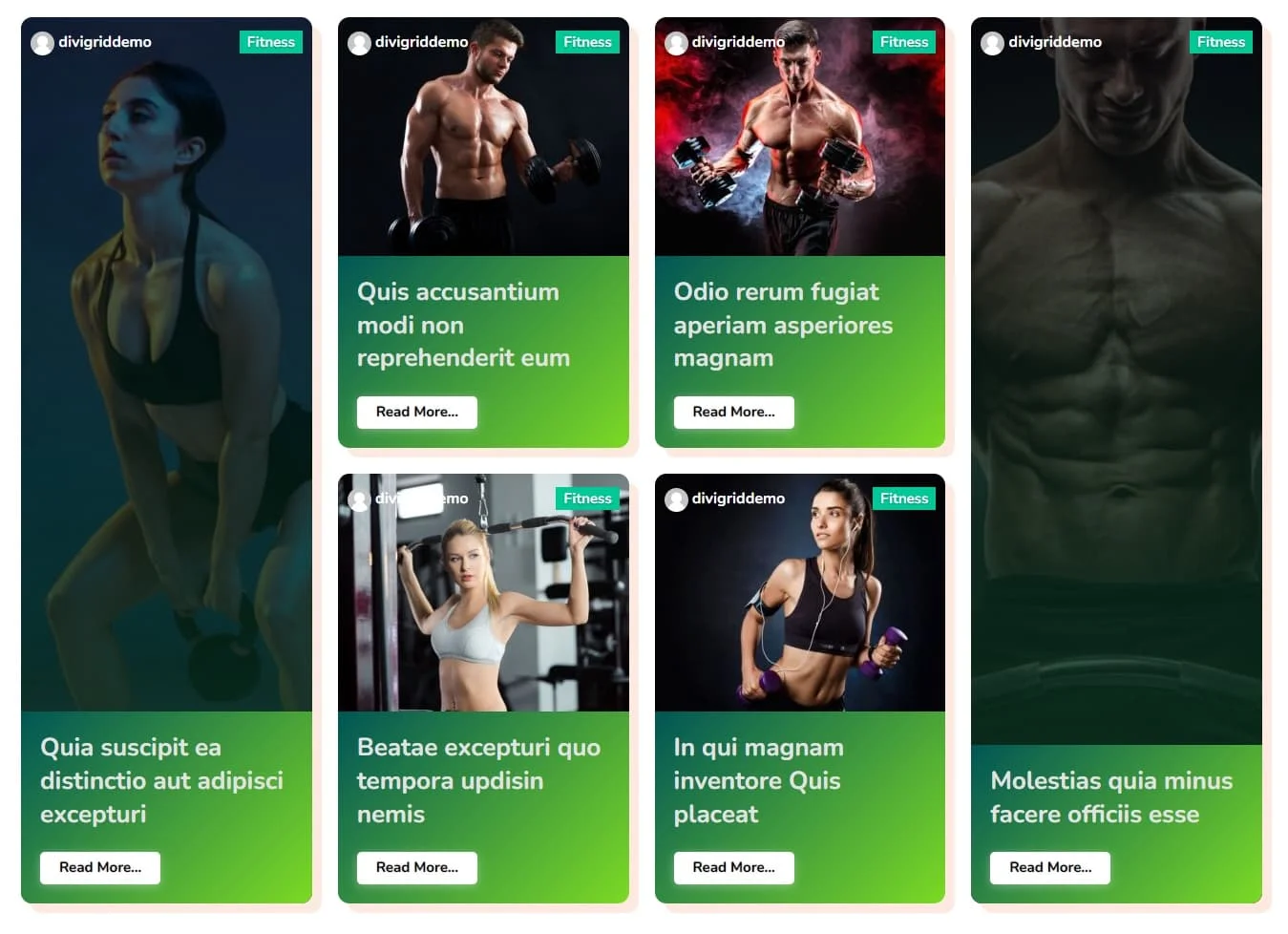
DynamicPost Gridfor Divi
Showcase your posts beautifully with the Dynamic Post Grid for Divi. Enjoy advanced filtering, responsive layouts, and full customization for an engaging and dynamic content display.
Post Grid Magic Features
Custom Post Types
Woocommerce Support
ACF Support
Various Image Sizes
Advanced Filtering
Meta Adjustment
Single Item BG Image
Image As Background
Pre-built 19+ Grid Patterns
BG Image & Image Hover Styles
Pagination
Overlay Style
Custom Image Size
Alignments
Gradient Divider
Reorder Elements
Read More Button
Meta Design Options
DynamicGalleryModules
Display stunning image galleries with Dynamic Gallery Modules for Divi. Featuring Masonry and Justified layouts, these fully customizable, responsive modules enhance visual storytelling effortlessly.
Divi Gallery Module Magic Features
Dynamic Gallery Items
50+ Hover Effects
Filter Navigation
Pagination
Lightbox & Custom Url
Gradient Overlay
Directional Hover
Custom Image Row
Reveal Caption & Text on Hover
Change Content Position in 9 Place
Choose Preloader & Top Bar Styles
19+ Border Animation Options
Deep Linking for Filterable Galleries
URL-Driven Gallery Filtering
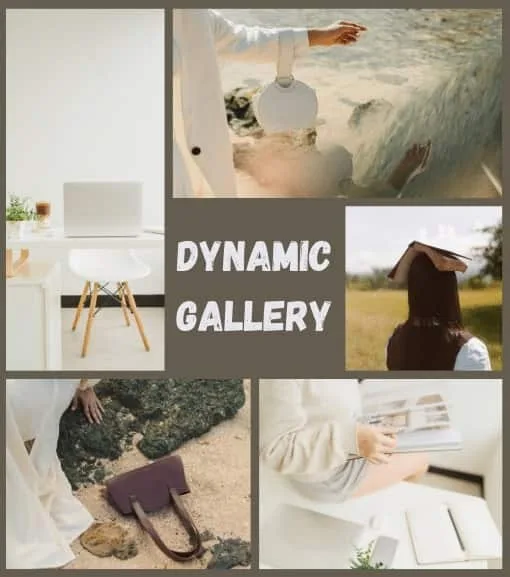
Maximize Value, Minimize Cost
Dive into the Divi marketplace with unbeatable pricing. Choose the Divi plan that resonates with your needs. The Image mask slider is not included in the Divigrid plugin. If you need to use this feature would need to purchase it separately. Image Mask Slider
Summer Sale Click Buy Now & Get Surprised
One Time Payment
Solo Lifetime
$79 $49/Lifetime
1 Website
Secured Payment. 14 Days Money Back Guarantee.
Premium Support
1 Website For Lifetime
Regular Update For Lifetime
14 Days of Money-Back Guarantee
Secured Payment
One Time Payment
Lifetime
Unlimited Websites
Secured Payment. 14 Days Money Back Guarantee.
Premium Support
Unlimited Websites For Lifetime
Regular Update For Lifetime
14 Days of Money-Back Guarantee
Secured Payment
Bill Per Year
Starter
1 Website
Secured Payment. 14 Days Money Back Guarantee.
1 Year of Premium Support
1 Website
Regular Update For 1 Year
30% Renewal Discount
14 Days of Money-Back Guarantee
Secured Payment
Bill Per Year
Unlimited Yearly
Unlimited Websites
Secured Payment. 14 Days Money Back Guarantee.
1 Year of Premium Support
Unlimited Websites For 1 Year
Regular Update For 1 Year
30% Renewal Discount
14 Days of Money-Back Guarantee
Secured Payment
Risk-Free Guarantee.
Our promise to you is simple – if you are not completely satisfied with Divigrid, simply return it within 14 days for a full refund of the purchase price. No questions asked! We want you to be confident in using our product and know that we’re here to help you succeed.

Responsive Layouts
Build Stunning Layouts in Minutes
Design pixel-perfect, responsive layouts effortlessly. With DiviGrid, you can create stunning sections in just a few clicks—no coding required. Elevate your design workflow and speed up website building today!
Premium Divi Modules
Explore Our Powerful Divi Modules
Unlock a world of creativity with our premium Divi modules. Whether you need advanced grids, interactive carousels, or off-canvas elements, DiviGrid offers a suite of powerful tools to enhance your website’s functionality.

Post Grid
Display posts in customizable grid layouts with advanced styling.
Grid
Filterable
Responsive

Honey Comb
Unique hexagonal grid layout for creative content presentation.
Gallery
Hexagonal
Responsive
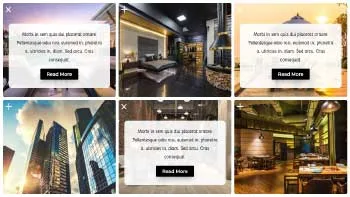
Interactive Card
Engaging hover effects with animations for interactive content presentation.
Duel Part
Grid Pattern
Responsive
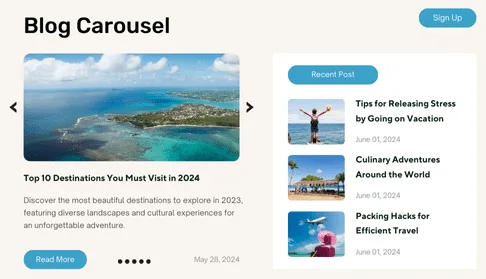
Blog Carousel
Display blog posts in a sleek, responsive carousel format.
Carousel
Filterable
Layout Style
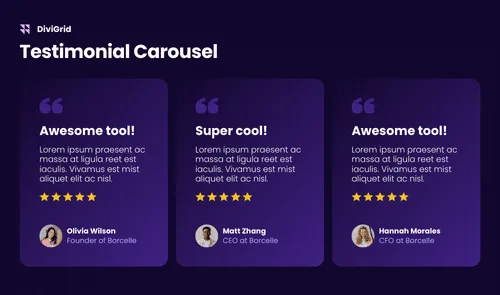
Testimonial Carousel
Showcase client testimonials in an interactive, stylish carousel layout.
Carousel
Coverflow
Pagination
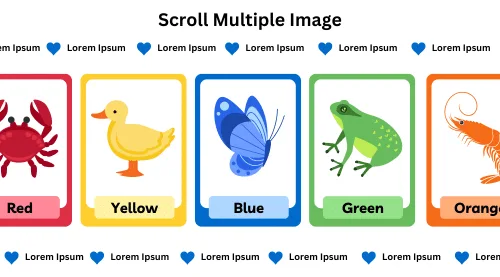
Scroll Multiple Image
Display multiple images with smooth scrolling and customization options.
4 Directions
Smooth Scroll
Responsive

Image Caption
Add stylish captions to images with flexible design settings.
Grid Pattern
Blend Styles
Responsive

Advanced Tabs
Stylish, customizable tabbed content with advanced layout controls.
Library Items
Triggering
Responsive

Advanced Blurb
Feature-rich blurb module with icons, images, and hover effects.
Image & Icon
Badge
Responsive

Image Hotspot
Interactive image hotspots with tooltips for engaging content display.
Spot Types
Animations
Positioning

List Grid
Create customizable lists in a structured grid layout.
Connector
Shapes
Unique Hover

Inline Popup
Display popups inline with customizable triggers and design options.
Popup Inline
Image Shapes
Hover Feature

Premium Modules
Transform Your Website With Essential Divi Modules
Enhance your website’s performance with our feature-rich Divi modules. Customize layouts, add dynamic animations, and integrate interactive elements effortlessly. Every module is designed for maximum flexibility and seamless Divi integration.
Module Categories
All Essential Divi Modules in One Powerful Divi Plugin
From content grids to advanced navigation, DiviGrid packs everything you need into a single plugin. Get access to 40+ modules that simplify your workflow and amplify your creativity.
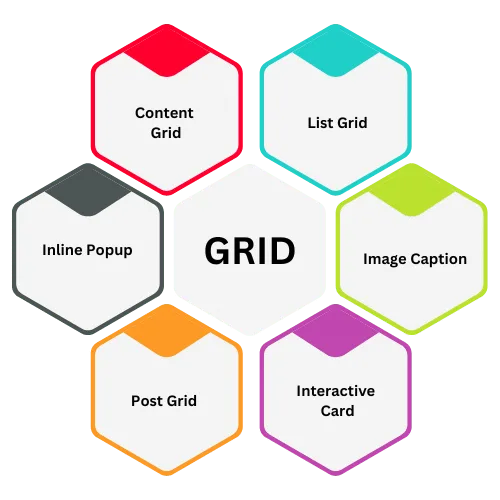
Complex Grid Solution Is Here
Category
Build customizable, responsive grids with advanced styling options.
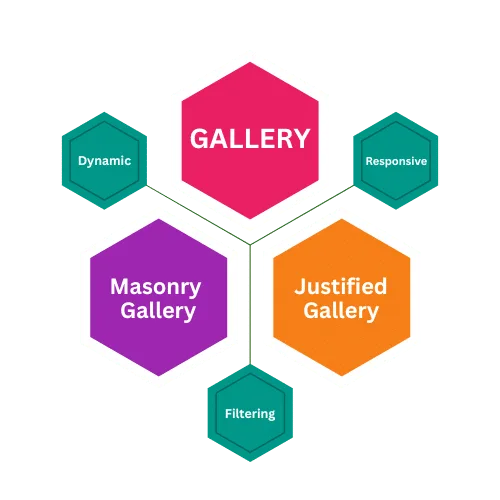
Display Dynamic Gallery Platform
Category
Display images dynamically with filters, lightbox, and animations.
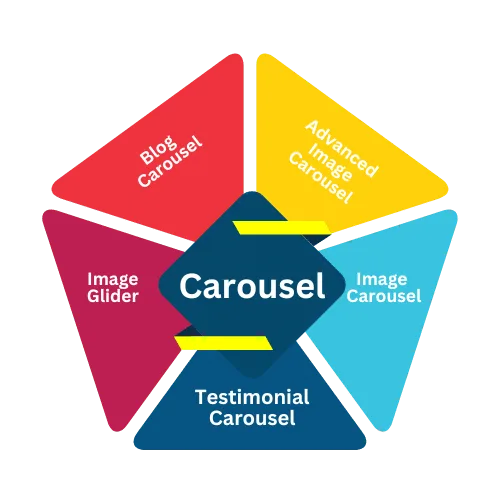
Comprehensive Carousel System
Category
Create smooth, interactive carousels with navigation and auto-scroll.
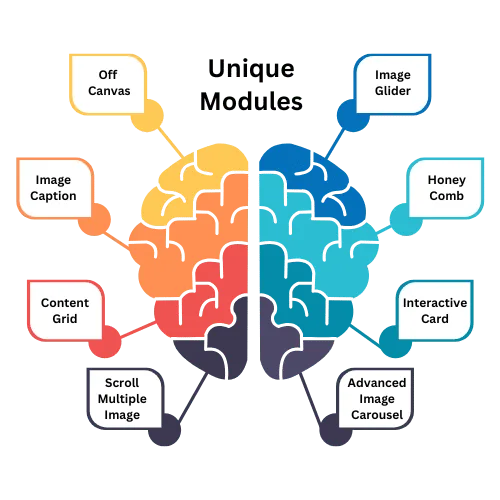
Unique & Feature-rich Modules
Category
Enhance designs with powerful, interactive, and customizable modules.

Social Media Integration Modules
Category
Integrate feeds, share buttons, and engagement-boosting social features.
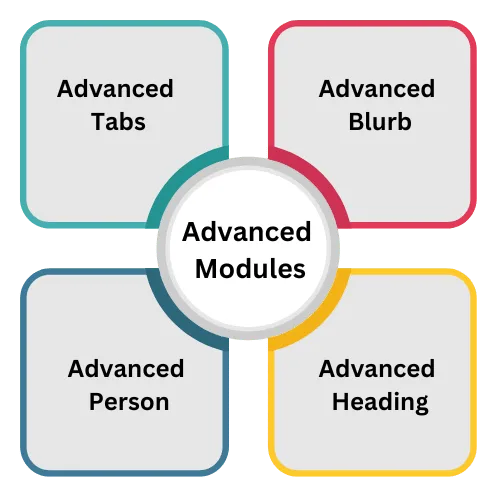
Advanced Featured Modules
Category
Unlock high-performance, flexible, and highly customizable Divi components.
Templates
Explore Our Pre-Built Divi Layout Templates
Kickstart your project with beautifully designed Divi layouts. Our pre-built templates cover various industries, ensuring a professional and polished website without the hassle of designing from scratch.
Diverse Industry Options
Tailored templates for eCommerce, business, portfolio, and more.
Easy Import & Export
One-click download and easy installation to streamline your design process.
Multiple Device Responsive
Optimized layouts for desktops, tablets, and mobile devices.
Responsive Sections
Build Responsive Sections in Minutes
Easily create and customize responsive sections with DiviGrid. Our drag-and-drop editor allows you to craft high-converting sections that adapt seamlessly across all screen sizes.
Voices of Satisfaction
Hear directly from our cherished clients.
Mohammad Sobhy

Bonnie Unsworth

Shezan Ahmed

Tim Kerney

Heather Pedley

Thomas Bogan
Valerie Robitaille

Pierre Moser
Pedro de Pradines
FAQ’s
Frequently Asked Questions
Your questions shape our journey. Dive into the most common queries about DiviGrid and find clarity to empower your Divi experience.
What is DiviGrid?
DiviGrid is a powerful Divi plugin that enhances your website-building experience by providing advanced grid layouts, interactive modules, and customizable design options. Whether you need dynamic post grids, carousel sliders, off-canvas menus, or image galleries, DiviGrid helps you create stunning, responsive designs with ease.
With over 40+ modules, 600+ design elements, and seamless Divi integration, DiviGrid empowers designers, developers, and business owners to build professional-grade websites without coding.
✅ Perfect for: Web designers, agencies, freelancers, and business owners
✅ Works with Divi 4 & Divi 5 (Working on it)
✅ Features: Responsive layouts, animation effects, and much more
Take your Divi website to the next level with DiviGrid! 🚀
Why I choose DiviGrid modules?
DiviGrid modules offer responsive and flexible grid layouts that allow you to create stunning, dynamic, and customizable designs for your website without any coding. With Divi Grid modules, you have full control over the number of columns, row spacing, content alignment, and more. They are highly versatile, easy to use, and compatible with the Divi theme, making them a smart choice for creating visually appealing and user-friendly websites. All essential divi modules are included in the Divigrid plugin.
Will more modules be added in the future?
YES, of course! Not only to deliver new features to the upcoming updates but also to ensure compatibility with every future Divi theme update.
How to update DiviGrid plugin?
To update the DiviGrid plugin, follow these steps:
- Go to the WordPress Dashboard of your website.
- Navigate to “Plugins” in the left-hand sidebar and click on it.
- Look for the “DiviGrid” plugin in the list of installed plugins.
- If an update is available, you will see a notification with a “Update Now” link.
- Click on “Update Now” to start the plugin update process.
- Wait for the update to complete, and then you can activate the updated plugin.
- It’s recommended to backup your website before updating any plugins or themes.
Note: Make sure you have a valid license for DiviGrid plugin to receive updates. Always read the documentation or contact the plugin’s support for specific update instructions.
Can I use DiviGrid in the WooCommerce platform?
Yes, you use DiviGrid on the WooCommerce platform. In the Post Grid Module, fetch the Content From WooCommerce. In our upcoming version, we will add the product grid module to the Divigrid Plugin. Using dynamic links, you can link up single post/project/product or any custom post page.
How do I install DiviGrid?
Simply download and install it like any other Divi plugin. Our documentation provides step-by-step guidance.
Is DiviGrid compatible with Divi 5?
We are working on making DiviGrid fully compatible with Divi 5.
Can I use DiviGrid on multiple sites?
Yes, with our unlimited sites, license package, you can install DiviGrid on unlimited websites.
For more details: DiviGrid pricing
Is there a money-back guarantee?
Absolutely! We offer a 14-day money-back guarantee if you’re not completely satisfied with your purchase.
Will DiviGrid work in my setup?
Yes—DiviGrid is built for maximum compatibility.
- Divi & WordPress Versions: Supports Divi 4.x and Divi 5.x (Is coming soon. We are working on this.) on WordPress 5.6 and above.
- Plugin Compatibility: Tested with WooCommerce, Easy Digital Downloads, and leading caching/optimization plugins (e.g. WP Rocket, Seraphinite Accelerator).
- Performance & Responsiveness: Modules load on-demand to minimize impact on page speed, and are fully responsive across all screen sizes.
What do I actually get for my money?
A complete toolkit, flexible licensing, and ongoing support.
- 40 Powerful Modules: From Post Grids and Masonry Galleries to Advanced Carousels.
- Licensing Options:
- Single-Site License (1 site)
- Unlimited-Site License (lifetime use on all your projects)
- Updates & Support: Lifetime updates (new modules & enhancements), dedicated ticket support, and a 14-day money-back guarantee.
How steep is the learning curve?
We make it easy to get started, even if you’re new to Divi.
- Live Demos: See every module in our online demo library before you buy. DiviGrid Demo Design
- Step-by-Step Documentation: Video walkthroughs Youtube, and module-by-module guides. Documentation
- Responsive Support: Fast, friendly help (average response time under 24 hours) Support
Still have questions?
We would love to co-operate with you. Our 24/7 support team available for you.
Upscale Your Website
Build Your Next Digital Adventure with DiviGrid
Take your web design skills to the next level with DiviGrid. Create stunning, professional websites faster with our intuitive tools and beautifully crafted modules. Get started today!
