Is your Divi website taking forever to load? Yeah, it’s a concern, but not so hard to fix.
Below, we shared some common reasons for the Divi site’s speed and explored their solutions.
10 Reasons Slowing Down Your Divi Website Exceptionally + Solutions
Most of these tricks don’t need much effort, and you can easily apply them to your website.
1. Unoptimized Images
High-quality visuals look great, but your website lags in return, hampering visitors.
Large images can significantly ruin your Divi site’s speed. When you upload high-resolution images, the website loads more data than usual, significantly increasing overall loading time from your visitors’ side.
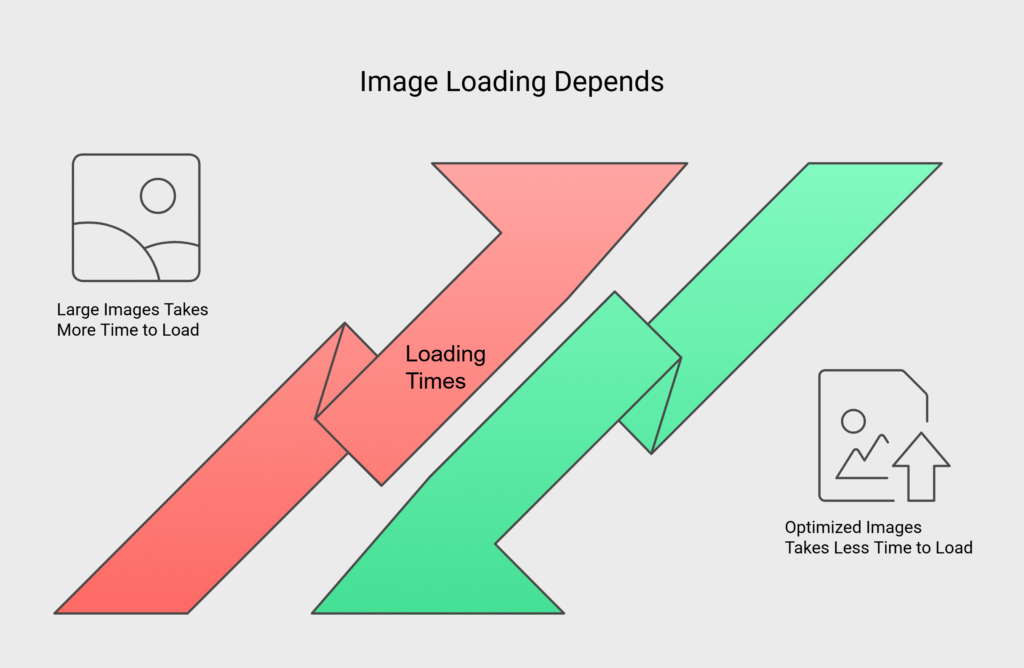
The worst part is that Divi’s image handling doesn’t automatically optimize the images, which can lead to overlooking this. As a result, your overall website SEO score can be hampered, affecting your page rankings.
There are some Divi speed optimization solutions you can apply,
- Try to optimize the image size using an existing image optimizer. You can use TinyPNG, which is a great online tool for optimising images in bulk.
- When downloading images, try to download them in lower resolution and medium quality.
- PNG format is best for detailed images and still looks clear even at low resolution.
- Use Divi’s built-in image optimization features.
2. Adding 20+ Third-Party Plugins
Using too many unnecessary plugins will consume data, making your Divi site slower than a sloth. You will need plugins in your website, but adding more than 20 can slow things down big time.
Each plugin adds extra code, styles, and database work, slowing your site’s speed. Too many plugins, especially bulky code-heavy ones, can clash or bloat your site, eventually causing crashes and other related issues.
You can try these Solutions,
- Check your plugins and remove the ones you don’t need.
- You know the limit now, so keep only 20 functioning plugins or fewer.
3. Not Caching Your Website
If your site rebuilds itself every time someone visits, you’re wasting resources and slowing things down. Caching is the magic trick to make your Divi site faster and smoother.
Every visitor triggers your server to regenerate pages, reloading the same scripts, styles, images, and content over and over, even when nothing has changed. This loop slows down your server, increases CPU usage, and delays page load times.
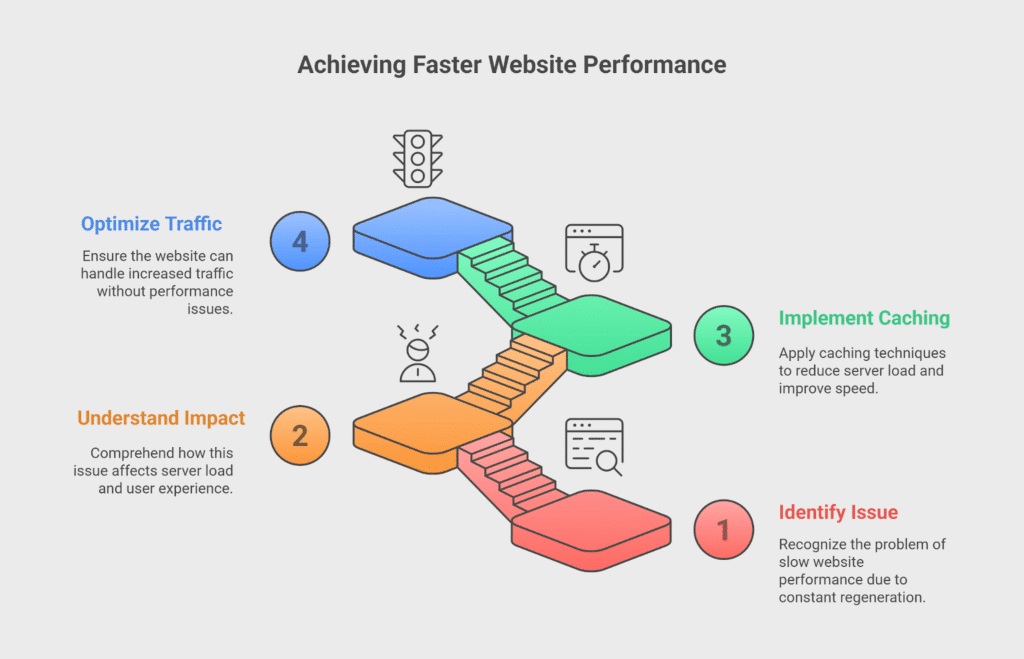
If website traffic surges, for example, during a campaign, your hosting could struggle under the pressure, leaving your site sluggish or completely down.
No matter how gorgeous your Divi design is, a slow, laggy experience will frustrate visitors and drive them away.
What you can do is,
- Install a trusted caching plugin like WP Rocket, W3 Total Cache, or LiteSpeed Cache.
- Have a Divi-approved hosting service for your website.
4. Not Lazy Loading Images
Waiting for every image to load isn’t enjoyable for visitors, and the entire experience feels like a slowdown.
Divi can load all your images at once, even if they’re below the fold and not immediately visible. This forces browsers to work overtime right from the start, leading to higher load times and a slower perceived experience.
This issue becomes serious on media-heavy pages like portfolios, photo galleries, or blog archives packed with thumbnails.
You can enable lazy loading using WordPress core settings or a plugin like a3 Lazy Load or Smush. Divi also provides lazy load options in its performance tab, so enable them.
5. Impactful JavaScript and CSS Files
Your Divi website is packed with stunning visuals and functionality, but loading too many JavaScript and CSS files at once will make you wonder, Why is my Divi site so slow?
Divi’s power comes from its rich features, but every module, animation, or style often adds its own JavaScript and CSS files. When a visitor lands on your page, their browser has to download and process all these files, even if they’re not immediately needed.
This creates a bottleneck, especially on complex pages with multiple modules like sliders, galleries, or interactive forms.
| DiviGrid offers some less bulky modules like Image Accordion, Image Hotspot, and Scroll Image. Moreover, our Landing Page Layouts and Header Layouts load super fast and have zero impact on your website speed. |
Budget hosting sounds cool, but it’s like cramming your Divi site into a crowded, underpowered apartment. You’re sharing a server with tons of other sites, all fighting for the same limited resources.
When traffic spikes on your site or someone else’s, everything slows to a crawl. Divi’s powerful features, like animations and galleries, need more juice than shared hosting can provide.
The only way to fix this is,
- Get a private hosting plan.
- Use 1 of the 4 Hosting Providers approved by Divi are Siteground, Pressable, Flywheel, or Cloudways.
7. Not Updating Plugins
Outdated Divi plugins will not integrate with the latest Divi or WordPress version, ultimately slowing down your website.
In the worst case, these plugins can break your pages or leave security gaps. Many users miss or avoid updating plugins to their latest version, compromising website speed and exposing their site to harmful security vulnerabilities.
So, update your plugins. You can even bulk update your selected plugins via Bulk actions > Update.
8. Lack of GZIP Compression
Imagine sending massive, overstuffed image packages to every visitor, which takes forever to arrive.
Without GZIP compression, your site’s files, like HTML, CSS, and JavaScript, are sent in their full form. This means browsers take longer to download them, making your site feel sluggish, especially for folks on mobile or spotty Wi-Fi.
What you can do is,
- Use tools like GTmetrix or Check GZIP Compression.
- Allow Divi’s performance settings to reduce file size before compression.
9. Adding Too Many Modules and Elements
Just because Divi gives you 40+ modules doesn’t mean you should use them all on one page. More elements mean more code to load, which slows everything down. Each Divi module you add, whether it’s a button, gallery, counter, or map, brings its scripts and styles.
When you combine multiple sections full of different modules, your page becomes heavy and takes longer to render.
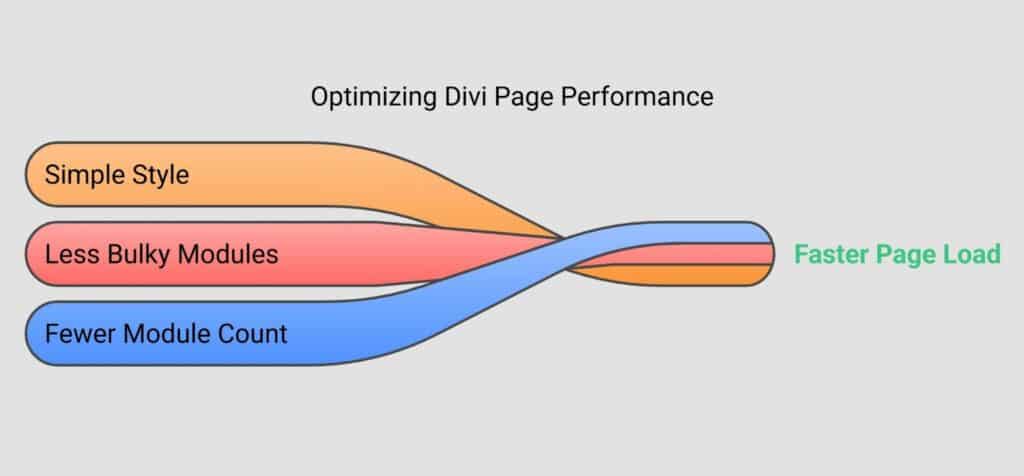
As we said earlier, you can use less bulky modules and layouts for your Divi website.
10. Inefficient Use of Sliders and Carousels
Sliders look slick for showcasing portfolios or testimonials, but they can be sneaky speed-killers.
Each slide loads its images, scripts, and sometimes even videos, even if visitors don’t see them all. On mobile, heavy sliders can feel like they’re stuck, driving users to hit the back button.
We recommend DiviGrid’s Mask Sliders, which are optimized for performance and perfect for all screen sizes.
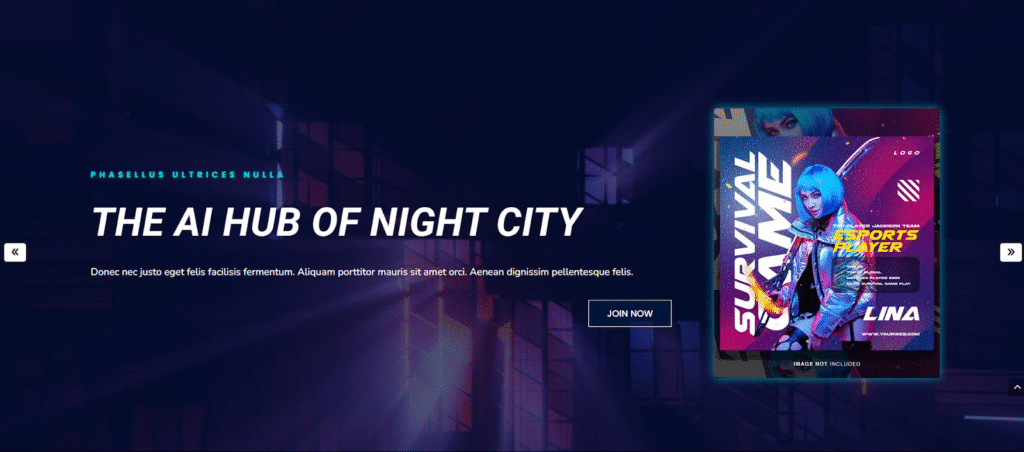
These sliders offer unique transitional animations without slowing down your site.
How Slow Loading Impacts Your Website’s Performance?
Slow website loading isn’t just annoying; it hurts user experience, drops your Google rankings, and erodes your reputation.
Moreover,
- Higher Bounce Rates: Visitors leave quickly when pages load slowly, increasing bounce rates and signaling to search engines that your content may not be worth staying for.
- Lower Search Engine Rankings: Google considers page speed a ranking factor. A slow site means less visibility in search results.
- Poor Mobile Experience: Slow-loading sites frustrate mobile users, especially on weak connections, leading to higher drop-off rates and lower trust in your brand’s reliability.
- Impacts Brand Reputation: A laggy site feels unprofessional. Users equate speed with credibility. Slow performance makes your brand appear outdated or less trustworthy at first glance.
- Increased Server Load: Unoptimized pages overwork your server, especially during peak traffic, slowing down performance and increasing the risk of downtime or higher hosting costs.
- Lower Accessibility for Global Use: Slow sites limit access for users in regions with poor internet speeds, reducing your global reach and making content harder to view or use.
FAQ
Is the Divi website slow?
The Divi website runs great when optimized, but will lag if you overload it with heavy modules, plugins, and big media files.
Is hosting important for Divi website speed?
Divi’s packed with features, so it runs best on solid hosting. Shared hosting plans often can’t keep up, but VPS or managed hosting can really boost speed and reliability.
Does a slow Divi website hurt my SEO?
Yep, a slow Divi site can hurt your SEO. Google ranks sites higher, while sluggish pages drive visitors away and affect engagement.
Fix Your Website Speed and Keep Visitors Coming Back
Why is my Divi site so slow? The answer often lies in small, fixable issues like unoptimized images, too many plugins, or weak hosting.
By identifying and addressing these speed blockers, you can turn a sluggish site into a high-performing one that loads fast, ranks better, and keeps visitors engaged.
Don’t let slow loading times hold back your site; optimize today and make every click count.



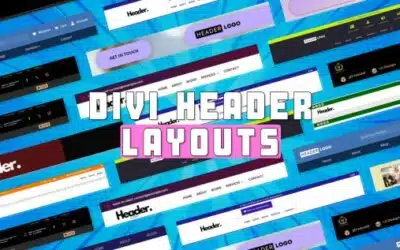







0 Comments