Your Elegant Themes subscription has expired, which means you no longer have access to crucial product updates and support services. Maintaining an active subscription is essential for ensuring the security, compatibility, and optimal performance of your WordPress themes and plugins. In this guide, we’ll explain why it’s important to renew your Elegant Themes subscription and walk you through the steps to do so, ensuring your website continues to function smoothly and efficiently.
Are you seeing this message in your Dashboard area?
Your Elegant Themes subscription has expired. You must renew your account to regain access to product updates and support. To ensure compatibility and security, it is important to always keep your themes and plugins updated.
Here are several detailed suggestions you can use to eliminate the “Your Elegant Themes Subscription Has Expired” message/notification:
Check your subscription is still Active
To check the status of your Elegant Themes membership, you need to log in to your Elegant Themes account. From there, you should be able to view your account details, including your membership status, renewal date, and any notifications regarding the status of your subscription.
If you see the welcoming message and the downloads buttons of our most popular products, your membership is active.
Check your API key and Username in Divi
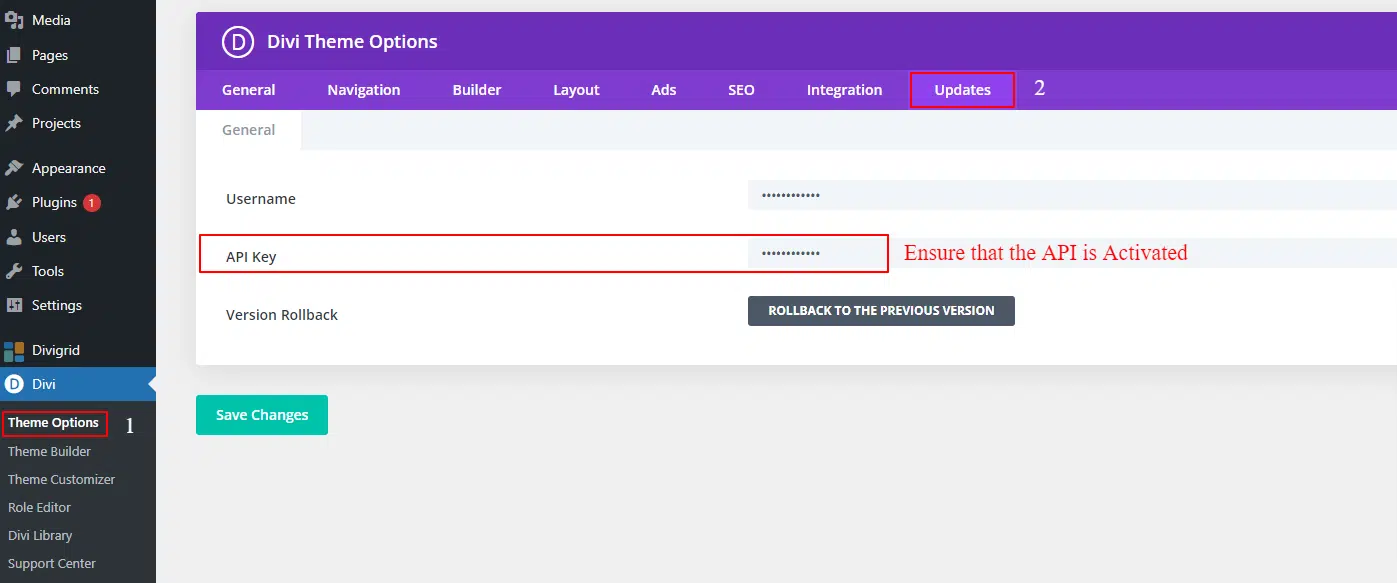
Try manually forcing a theme update:
Go to Appearance > Theme Editor > style.css and change your version there to an older version so it will trigger an update.
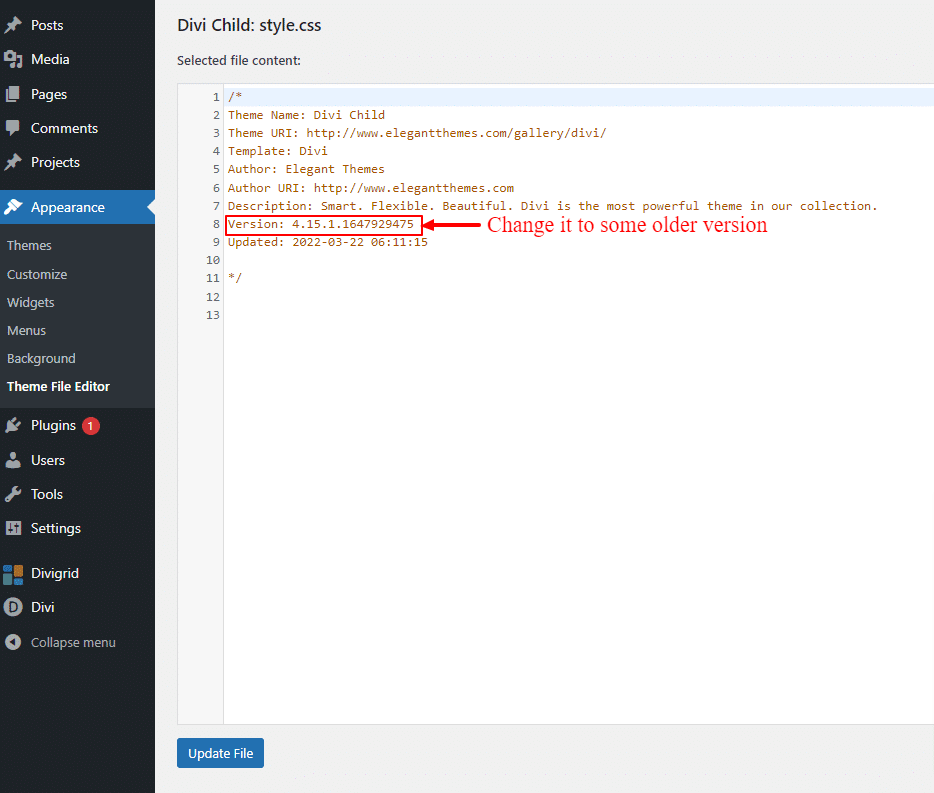
You can also update the theme and check if the issue may be disappeared.
All is checked but still not working?
It might be a caching issue. To resolve this, try reinstalling the theme or plugin by following the instructions provided here.
Reinstall Theme
Method One
- Login to your Elegant Themes Account
- Go to the “My Downloads” section and click on Download Divi
- Login to WordPress Dashboard
- Navigate to Appearance > Themes and click on Add New
- Upload the new Divi.zip file, which was downloaded at Step 2
- At this point, WordPress will detect the previous Divi install and will give the option to override with the new one (downloaded at step 2)
- Click on Replace current with the uploaded button.
Method Two
- Go to your WordPress Dashboard > Divi > Theme Options > Updates tab and then click on the “Rollback to the previous version” button:
- After you go to the previous version, go to Appearance > Themes and then perform the update to the latest version, which should get you the latest theme files.
Method Three
-
Download a fresh copy of the theme from the Member’s Area > Downloads.
-
Go to your WordPress Dashboard > Appearance > Themes and activate a different theme (e.g., Twenty Seventeen).
-
Click on the theme thumbnail, click on the Delete link in the bottom right corner, and confirm the delete.
-
Click on Add New, then on Upload Theme, select the theme package (the zip file downloaded in step 1), and proceed with the installation.
Note: You will not lose your Divi theme options and WordPress content. If you modified the theme template files (style.css, header.php), then you would lose those changes when you deleted the theme.
- Go to your WordPress Dashboard > Appearance > Editor and edit the style.css file.
- Change the version number in this file to a previous version by editing: Version: 4.0.6 (e.g., change 4.0.6 to 4.0.5 )
- Go back to Appearance > Themes and update to the latest version.
Note: If the update is not available under Appearance > Themes, go to Dashboard > Updates instead.
Contact Support
If none of the above solutions work, contact Elegant Themes support for assistance. Provide them with details about the issue and any troubleshooting steps you have already taken. They can help you resolve the problem directly. They will be able to provide you with the most accurate and up-to-date information about your account.
By following these steps, you should be able to remove the “Your Elegant Themes Subscription Has Expired” message/notification and ensure that your website continues to function smoothly with all the latest updates and features.
To Learn about more troubleshooting problems please visit Troubleshoot
or any kind of support then please Contact us
If you want to know more about the Elegant Themes subscription please visit Elegant Themes Subscription Error
Final Thought
Renewing your Elegant Themes subscription is vital for maintaining a secure, compatible, and well-performing WordPress site. Follow the steps outlined above to renew your Divi subscription seamlessly and enjoy uninterrupted access to updates and support. Keeping your themes and plugins updated not only enhances your website’s security but also provides you with the latest features and improvements, ensuring a superior experience for your visitors.



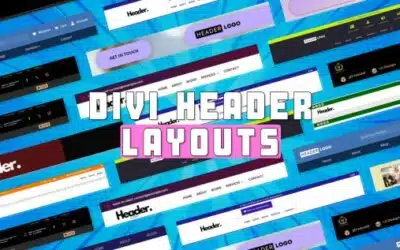







0 Comments