High-quality images are essential for creating a visually appealing and professional website. Blurry, pixelated, or poorly optimized images can negatively impact user experience and even affect SEO rankings. Thankfully, Divi AI offers a powerful solution to enhance image quality effortlessly.
With Divi AI’s advanced image enhancement tools, you can sharpen details, upscale resolution, and optimize visuals without the need for complex editing software.
Whether you’re refining product images, blog graphics, or hero banners, this guide will walk you through the best ways to improve image quality using Divi AI—ensuring your website looks polished and professional.
Let’s dive in!
Why Prompt Engineering is Essential for Better AI Performance?
While Divi AI is powerful, it needs explicit, detailed instructions to produce the best results. Prompt engineering plays a vital role in optimizing AI performance, ensuring precise, efficient, and high-quality outputs. Here’s why it matters:
i. Enhances AI Accuracy and Relevance
AI models rely on prompts to generate responses. A well-crafted prompt ensures the AI understands the context correctly, reducing irrelevant or misleading outputs. By fine-tuning prompts, users can direct AI to provide more accurate, context-aware, and valuable answers. This is particularly important in applications like content creation, customer support, and data analysis, where precision is key.
ii. Improves Efficiency and Productivity
Clear and structured prompts help AI produce high-quality results faster, reducing the need for multiple revisions. Businesses and professionals can save time by using optimized prompts that generate useful responses on the first attempt. This efficiency boosts productivity, allowing teams to focus on strategic tasks instead of refining AI-generated content repeatedly.
iii. Maximizes AI’s Creative Potential
AI can generate highly creative content when given well-defined prompts. Whether it’s storytelling, graphic design, or marketing copy, prompt engineering helps unlock AI’s ability to think outside the box. By tweaking prompts, users can influence the tone, style, and uniqueness of the generated content, ensuring it aligns with their creative vision.
iv. Ensures Consistency in AI Outputs
Consistency is crucial in brand messaging, technical documentation, and structured content creation. Properly engineered prompts help maintain uniformity in AI responses, making them more reliable for professional and business applications. When AI follows a set pattern or structured prompt, the risk of unpredictable or off-brand outputs is minimized.
v. Optimizes AI for Specific Use Cases
Different industries require AI to function in specialized ways. With precise prompt engineering, AI can be tailored to serve niche use cases, such as medical diagnostics, legal research, software development, or e-commerce automation. Well-crafted prompts ensure AI understands and delivers domain-specific insights, making it a powerful tool across various fields.
Troubleshooting Common Divi Issues with Practical Solutions
Prompt Engineering Techniques: Crafting Smarter and More Accurate Prompts
The prompt technique is a way to provide detailed instructions to the AI. By breaking down the desired outcome, you can guide the AI in generating the image that best suits your needs.
General Structure of the Prompt:
- Subject: What or who is the main focus?
- Action: What is the subject doing?
- Environment: Where is the subject?
- Details: Specific attributes, actions, or features you want in the image.
- Technical Constraints: Lighting, rendering styles, resolution, etc.
Examples:
- Subject: A breathtaking gorgeous girl.
- Action: standing beside of the sea.
- Environment: tropical beach
- Details: mysterious smile
- Technical Constraints: beautiful day light, 32k photorealistic.
A breathtaking gorgeous girl on a tropical beach, standing beside of the sea, mysterious smile, beautiful day light, 32k photorealistic.

Majestic horse running, against rolling hills and a dramatic sky, 4K nature shot

Tips:
- Be explicit: The more specific you are, the better the results. Instead of saying “a man,” specify “a businessman wearing a sharp suit standing in a bustling city street.”
- Add emotional and descriptive adjectives: Terms like “mysterious,” “breathtaking,” or “intense” can drastically influence the mood and quality of the image.
- Use technical terms: Mentioning terms like “unreal engine,” “octane render,” or specific lighting conditions can guide the AI in producing a more polished final product.
10 Essential Factors to Consider for Photography Prompts
- Composition: How is the subject and its surroundings arranged in the photo?
- Emotion: What feelings does the image evoke?
- Proximity & Angle: Are we taking a close-up or a wide shot? From what perspective?
- Depth of Field: How blurred is the background in comparison to the subject?
- Lighting: Consider the source, intensity, and color of light. Is it coming from a natural source like the sun, or an artificial one?
- Camera & Lens: The equipment you use can greatly affect the outcome. Decide between macro, telephoto, or wide-angle lenses.
- Location: Is the shot indoors in a controlled environment or outdoors, influenced by elements?
- Processing: Are you shooting digital or using film? If film, what type?
- Historical Context: Knowing the year of the shot can add depth to the understanding of the image.
- Publication Context: How and where the image was showcased can influence its interpretation.
Sample Prompts:
- “Close-up, studio portrait of a [SUBJECT] in black & white, dramatically backlit, featured as a 1973 Life Magazine cover.”
- “Outdoor, vibrant photo of a [SUBJECT] during the golden hour, using a wide-angle lens with soft focus. Shot on an iPhone 6 and showcased on Flickr in 2007.”
- “Close-up of a [SUBJECT], studio-lit, B&W, dramatic backlight. Shot in 1973, featured in Life Magazine.”
- “Wide shot of [SUBJECT] outdoors at sunset, soft focus, iPhone 6. Posted on Flickr, 2007.”
- “Urban scene, [SUBJECT] in focus, neon-lit, wide-angle. Digital, displayed in City Exhibit, 2005.”
- “Historic [object] close-up, studio, soft artificial light, B&W. Macro lens, in 1985’s Artifact Magazine.”
- “Woods scene, telephoto lens, natural light, sunset hues. Published in 2019 Nature Journal.”
- Extreme Close-up: “A man with a bushy moustache, laughing, every detail of his expression magnified in an extreme close-up.”
- Close-up: A woman’s face bathed in dim light. A soft focus captures her features, blurred subtly, with a faint pink wash. Shot on Cinestill 800t.”
- Medium/Mid-shot/Waist Shot: An elderly black man engrossed in a game of chess. A medium shot reveals details from his waist up, highlighting every wrinkle and emotion.”
- Head & Shoulders Shot: A young girl, looking upwards. The frame captures her head and shoulders, emphasizing her curious eyes and a hint of a smile.”
- Long/Wide/Full Shot: A woman, coffee in hand, strides towards her workplace. The full shot showcases her attire and the morning city hustle around her.”
- Extreme Long/Wide Shot: On a vast savannah, an elephant stands in solitude. Captured in an extreme wide shot, emphasizing its isolation amidst the vast landscape.”
- Overhead View/Establishing Shot/High Angle: Capture the vibrant life of a farmers market during golden hour. An overhead establishing shot paints a vivid picture of the stalls and crowd from a high angle.”
- Low Angle/Worm’s-Eye-View: Dive into the world of a squirrel mafia boss. This low angle, worm’s-eye-view shot portrays the squirrel counting his loot, hinting at his dominance in the animal underworld.”
- Aerial View/Bird’s-Eye-View/Drone Photography: Above a mesmerizing coral reef that weaves an intricate aquatic maze. The bird’s-eye-view showcases the labyrinthine beauty of nature’s underwater architecture.”
- Tilted Frame/Dutch Angle: Immerse in a music video scene where a stylish girl dances atop a school desk. The scene is captured with a tilted frame at a 35° Dutch angle, adding dynamism and flair.”
- Over-the-Shoulder Shot:Glimpse a tense standoff between two pirates through an over-the-shoulder shot. Taken from the adventure film ‘SHIVER ME TIMBERS’ (1999), the eyepatch of one pirate is prominently featured as they debate fiercely.”
- Action Sports Photography (from ESPN): “Capture a high-energy moment of a skateboarder mid-air. Use a fast shutter speed to freeze every detail, highlighting the agility and dynamism, just like in an ESPN feature.”
- Editorial Fashion Photography (from Vogue magazine): “Envision a model draped in avant-garde fashion, poised against an architectural backdrop. The elegance, contrast, and intricate detailing should resonate with a Vogue editorial shoot.”
- Candid Street Portrait (photojournalism from The New York Times): “Snap an impromptu moment of a street musician lost in his melody. The raw emotions, urban backdrop, and ambient elements should mirror a candid New York Times photojournalism piece.”
- Professional Corporate Portrait (from investor prospectus): “Frame a 50-year-old white man, silver hair, neat beard, wearing a red gilet and thick-rimmed glasses. His poised demeanor and sharp attire should align with a sophisticated investor prospectus image.”
- Flash Photography, Event Photography (from celebrity news website): “Document the grandeur of a film premiere. Amidst the glitz, capture a celebrity, mid-laugh, surrounded by fans illuminated with bright flashes, fit for a celebrity news website feature.”

“Document the grandeur of a film premiere. Amidst the glitz, capture a celebrity, mid-laugh, surrounded by fans illuminated with bright flashes, fit for a celebrity news website feature.

“A man with a bushy moustache, laughing, every detail of his expression magnified in an extreme close-up.”
Remember, these factors can serve as a guide, but creativity knows no bounds!
A Deep Dive into AI Art Modifiers
In the evolving landscape of digital art, the inception of DALL·E 2 by OpenAI introduces a range of artistic possibilities. By incorporating specific modifiers, one can fine-tune the AI’s output to manifest precise aesthetics and styles. Here’s a breakdown of some of the most influential art modifiers and their potential applications.
1. Art Modifiers:
- Detailed: Infuses the artwork with intricate nuances, enhancing its depth but can sometimes overwhelm the viewer with minuteness.
Example: “Detailed Renaissance portrait of a lady” - Award-Winning Art: Invokes originality and creativity, drawing inspiration from exceptional artworks known for their ingenuity.
Example: “Award-Winning Art depicting a futuristic cityscape” - Trending on ArtStation: Filters through the top-liked artworks from ArtStation, yielding results that resonate with the platform’s audience.
Example: “Trending on ArtStation fantasy landscape” - Photorealistic: A delicate blend of stylization and reality. The output mirrors a tangible look while maintaining its artistic essence.
Example: “Photorealistic oil painting of a stormy seascape” - Unreal Engine: A nod to the video-game realm, this modifier adds a synthetic touch with crisper and smoother visuals.
Example: “Unreal Engine render of a medieval marketplace” - Fan Art: Perfect for enthusiasts, it captures the charm of fan-created content, often adding endearing elements.
Example: “Harry Potter Fan Art with a twist of steampunk”
2. Photorealistic Modifiers:
- Image Quality: Ranging from “4K/8K”, these specify the resolution and enhance the overall clarity of the output. Example: “4K nature shot of the Amazon rainforest”
- Lens Perspective: Modifiers like “15mm wide-angle lens” or “200mm lens” dictate the zoom level and the depth of the subject. Example: “85mm lens portrait of an elderly woman during sunset”
- Lighting: The lighting tone, from “Cinematic Lighting” to “Golden Hour Sunlight”, determines the ambiance of the image. Example: “Cinematic Lighting on a noir detective scene”
- Situational: Captions like “Nature Photography” help emphasize the context, refining the output to fit a specific theme. Example: “National Geographic shot of a leopard mid-pounce”
3. Product Design:
One of the AI’s standout capabilities is its prowess in ideating products for conceptual themes. For instance:
Example: “A perfume bottle that looks like a banana.”

DALL·E 2’s versatility proves that art and technology when harmoniously combined, can lead to masterpieces previously deemed unimaginable. As artists and creators dive deeper into these modifiers, the bounds of creativity are set to expand further.
Summary
Divi AI is undeniably a powerful tool for website builders, but like all AI, it’s only as good as the input it receives. Through careful prompt engineering, users can coax out truly stunning and relevant images to elevate their websites.
As you spend more time working with Divi AI, experimenting with different prompts and conditions, you’ll hone your ability to communicate your vision to the AI, leading to consistently impressive results.



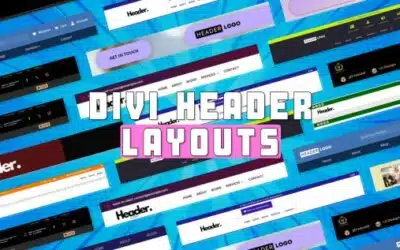







0 Comments